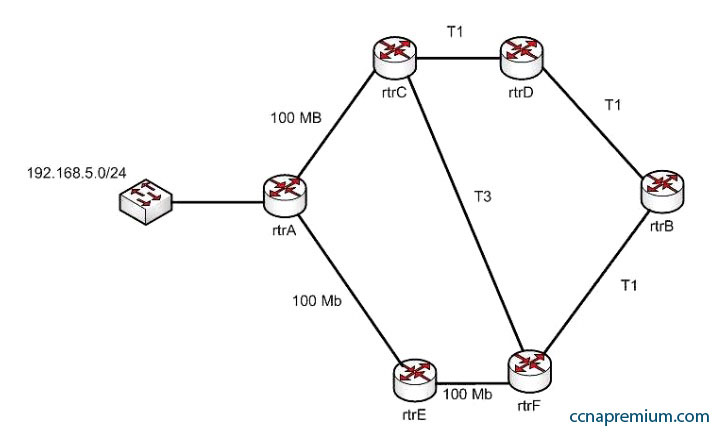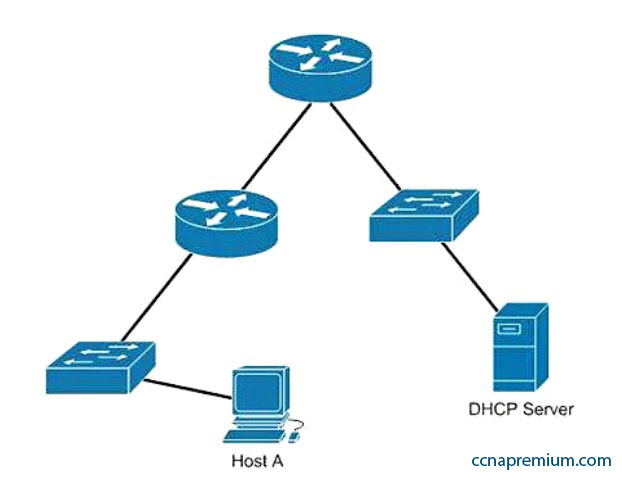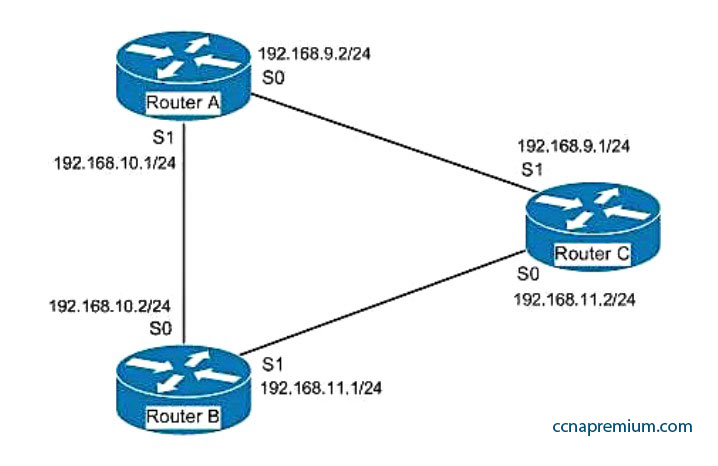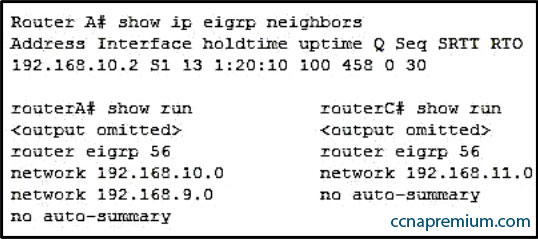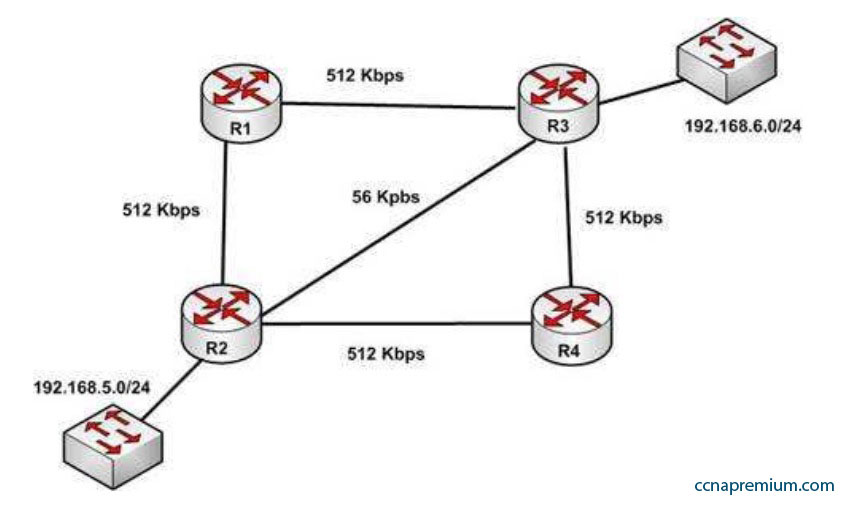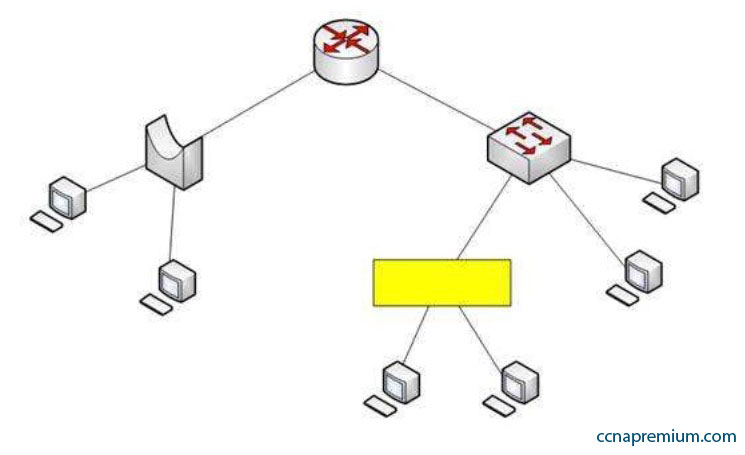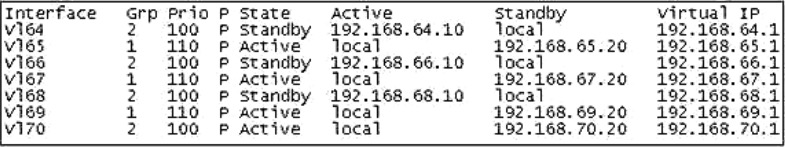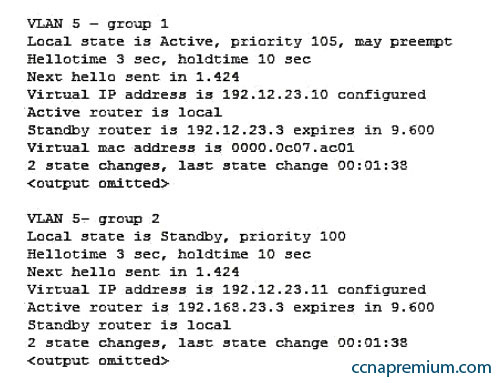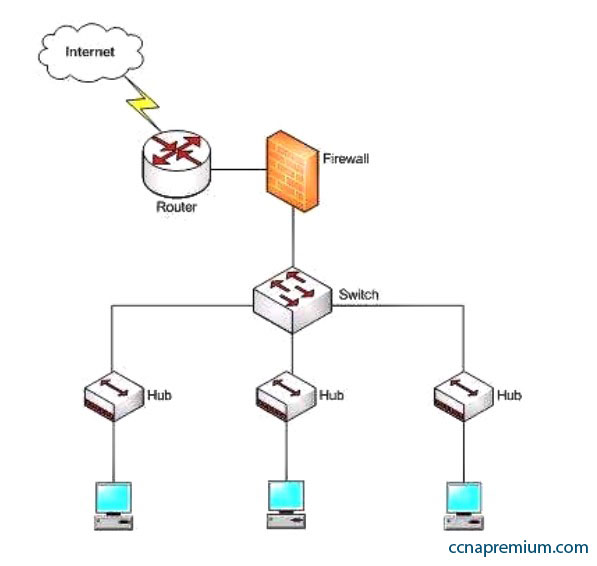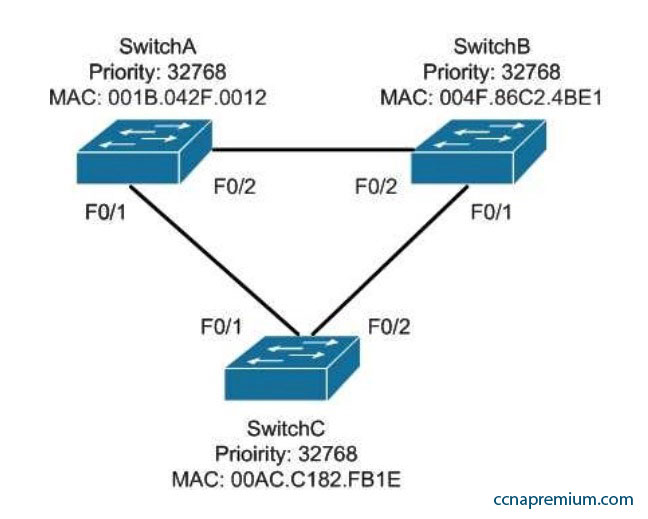A. The 172.16.1.0/30 segment requires more user address space.
B. The 172.16.2.0/26 segment requires more user address space.
C. The 172.16.3.0/25 segment requires more user address space.
D. The 172.16.2.64/26 segment requires more user address space.
E. Interface fa0/2 has an IP address that belongs to the 172.16.2.64/26 segment.
F. Interface fa0/4 has an IP address that belongs to the 172.16.2.0/26 segment.
G. Interface fa0/3 has an IP address outside the 172.16.3.0/25 segment.
Correct Answers: A, F, G
Explanation:
The given exhibit has three problems:
– The 172.16.1.0/30 segment requires more user address space.
– Interface Fa0/4 has an IP address that belongs to the 172.16.2.0/26 segment. Interface –
– Fa0/3 has an IP address outside the 172.16.3.0/25 segment.
The 172.16.1.0/30 segment, as configured, will only support two hosts. This segment needs to support three hosts, the two servers, and the Fa0/1 interface. The number of hosts that a subnet is capable of supporting is a function of the number of host bits in the subnet mask. When that has been determined, the following formula can be used to determine the number of hosts yielded by the mask:
2n – 2 = X
(where n = the number of host bits in the mask and X = the number of hosts supported)
In this example with a 30-bit mask, 2 host bits are left in the mask. When that is plugged into the formula, it yields only two usable addresses. The -2 in the formula represents the two addresses in each subnet that cannot be assigned to hosts, the network ID and the broadcast address. Therefore, the segment should be configured with the 172.16.1.0/29 address range, which supports up to six hosts.
Interface fa0/4, as configured, has an IP address that belongs to the 172.16.2.0/26 segment. With a 26-bit mask and the chosen class B address, the following network IDs are created:
172.16.0.0
172.16.0.64
172.16.1.128
172.16.1.192
172.16.2.0
172.16.2.64
172.16.2.128
172.16.2.192
172.16.2.0
172.16.2.64
172.16.2.128
172.16.2.192
…and so on, incrementing each time by 64 in the last octet
The 172.16.2.0/26 segment is allocated host addresses in the 172.16.2.1 through 172.16.2.62 range (the last address, 172.16.2.63, is the broadcast address and cannot be assigned). Interface fa0/4 should be assigned an IP address in the 172.16.2.64/26 range, which includes host addresses in the 172.16.2.65 through 172.16.2.126 range.
Interface Fa0/3, as configured, has an IP address outside the 172.16.3.0/25 segment. With a 25-bit mask and the chosen class B address, the following network IDs are created:
172.16.0.0
172.16.0.128
172.16.1.0
172.16.1.128
172.16.2.0
172.16.2.128
172.16.3.0
172.16.3.128
…and so on, incrementing each time by 128 in the last octet
Interface Fa0/3 should be allocated an IP address in the 172.16.3.1 through 172.16.3.126 range.
The 172.16.2.0/26 segment does not require more user address space. With a 26-bit mask, 6 bits are left for hosts, and by using the above formula it can be determined that it will yield 62 hosts. It requires 32.
The 172.16.2.64/26 segment does not require more user address space. With a 26-bit mask, 6 bits are left for hosts, and by using the above formula it can be determined that it will yield 62 hosts. It requires 32.
Interface Fa0/2 does not have an IP address that belongs to the 172.16.2.64/26 segment. The 172.16.2.64/26 segment includes addresses 172.16.2.65- 172.16.5.126. Because its address is 172.16.2.1, it belongs in the 172.16.2.0/26 network (from 172.16.2.1-172.16.2.62), so it is correctly configured.