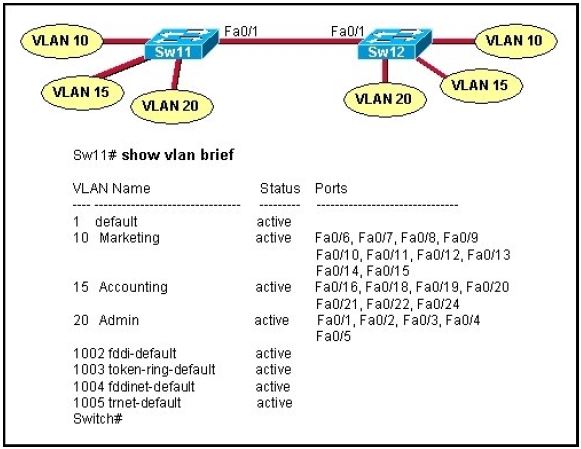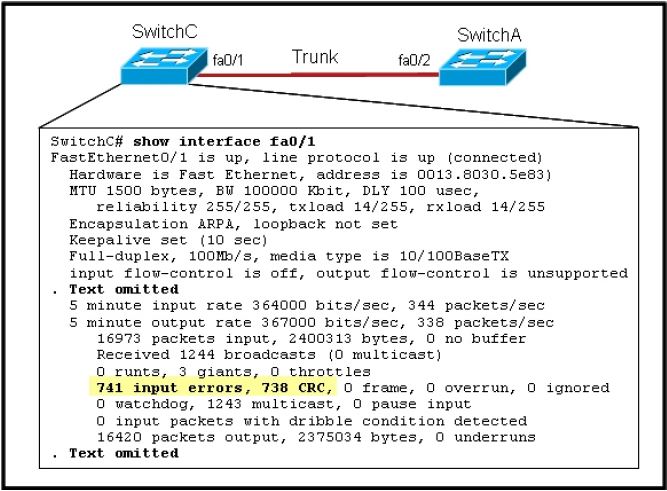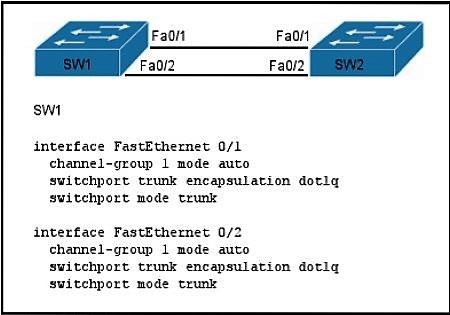Refer to the exhibit.
A technician is troubleshooting host connectivity issues on the switches. The hosts in VLANs 10 and 15 on Sw11 are unable to communicate with hosts in the same VLANs on Sw12. Hosts in the Admin VLAN are able to communicate. The port-to-VLAN assignments are identical on the two switches. What could be the problem?
A. The Fa0/1 port is not operational on one of the switches.
B. The link connecting the switches has not been configured as a trunk.
C. At least one port needs to be configured in VLAN 1 for VLANs 10 and 15 to be able to communicate.
D. Port FastEthernet 0/1 needs to be configured as an access link on both switches.
E. A router is required for hosts on SW11 in VLANs 10 and 15 to communicate with hosts in the same VLAN on Sw12.