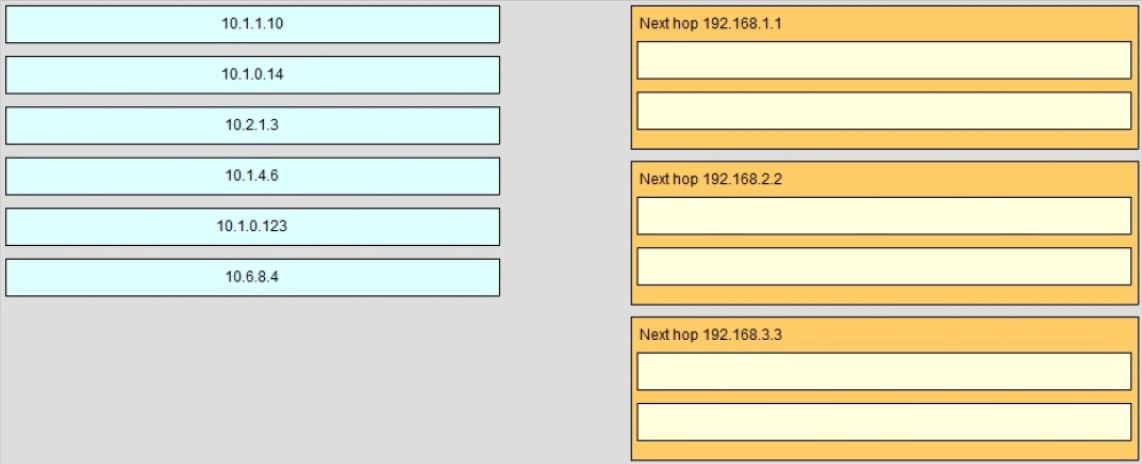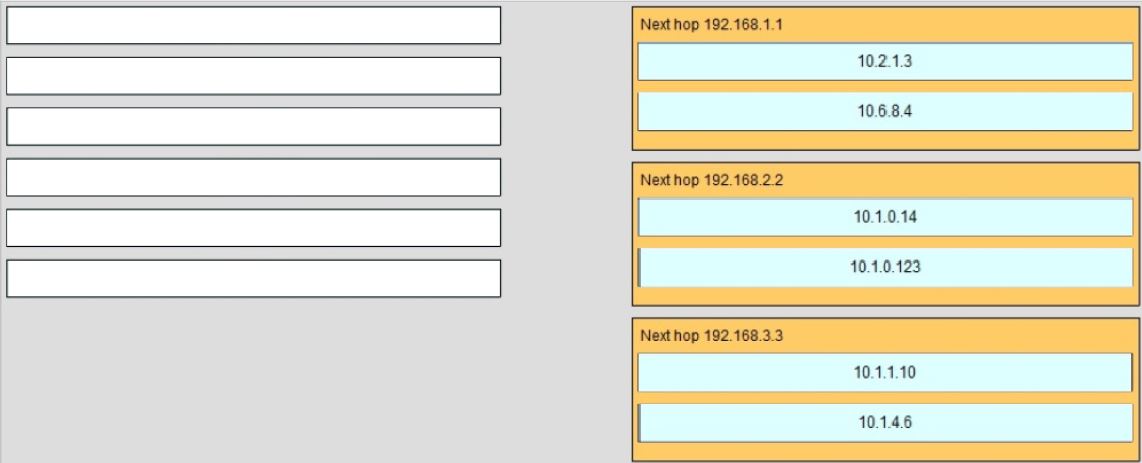Routing has been configured on the local router with these commands:
Local(config)# ip route 0.0.0.0 0.0.0.0 192.168.1.1
Local(config)# ip route 10.1.0.0 255.255.255.0 192.168.2.2
Local(config)# ip route 10.1.0.0 255.255.0.0 192.168.3.3
Drag each destination IP address on the left to its correct next hop address on the right.
Select and Place: